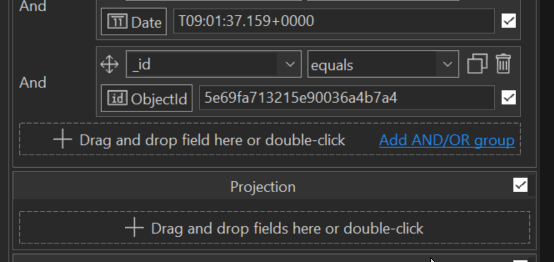Dearest Hannes! Thank you so much for this epic list, and “between the years” to boot! I’ve passed this onto the team who look into user feedback and we will definitely update you on this. Happy new year, and we look forward as always to hearing more from you ![]()
Friday again ![]()
-
In Preferences → Appearence → Colors → if you want to edit a Custom Color you always have to start from scratch choosing this color. If you want your old color just slighty changed, you will have to use a color picker tool to get your old color info. Overcomplicated.
-
In Aggregation Builder the Query history does only show executions that you made with the “Run” (Run full pipeline (F5) button or within the “Pipeline Output” tab which also executes the entire aggregate. If you test your aggregation only step by step (with the ingenious “stage input/output” feature), this won’t show. I lost a new aggregation because I built it in this Builder, executed only parts of it while building, Studio3T crashed and when starting again, no sessions/tabs were restored and no query history was recorded


I would expect that these part-executions are recorded as well. Even if I execute the “stage 3 output” only, this also is kind of a full aggregate up to this point - otherwise Studio wouldn’t be able to execute it in the first place. Please add this to history. -
I mentioned it but wasn’t able to reproduce it reliably: Sometime Studio starts without my old session (and tabs etc). I feel like this happened after crashes as well after PC restarts as well. But it is like 1 in 10 and not consistent, so just a small FYI.
Hi Hannes, thanks for these! Can I ask if re. point 3, do you have Session Restore turned on?
Yes, I do, great feature! As said, 9 of 10 times Studio starts just fine, everything is still there. Just this 1 out of 10 when my last session is not restored and I don’t know why (yet) ![]()
I will keep an eye if I recognize any pattern when it’s not working.
Any chance you could pass on your log,txt (and also global_exception.log since you mentioned a crash) to either Yvonne or me? ![]()
We’ve had a few cases where Studio 3T assumes another instance is still running and disables Session Restore because of this, even though no other instance is running.
Sure, will do, I will send the zip with all logs to both of you.
I had a clean start yesterday or the day before again, maybe theres something in these logs explaining that. I’m not expecting any fix from you, just providing some input for further investigation.
It’s me, again ![]()
Good things first:
- Excel Export - yaay! Saves me some clicks to transform a CSV into an excel for customer exports.

- Follow reference now detects (somehow) in which collection a specific ID reference is located. I mentioned that here. This does not work all the time but that is most probably the fail of the database/collection shema setup, not on the side of Studio. But in 80% of the cases I save 3, 4 seconds

- Collection History for editing documents
 Still waiting for history for stuff that happens in scripts though
Still waiting for history for stuff that happens in scripts though 
- Studio3T restores all configs and connections on reinstall without having to export/import stuff.
Now, some feedback:
-
Studio3T does not provide a simple config/tasks export if you want to quickly onboard a new Studio user with your setup. Connections export/import is good. I know that there is some kind of config folder deep withing your windows profile where everything is stored, like tasks and stuff - but a UI for this would be nice.
-
To use Edit Collection History you either turn it on in Preferences or you tick a checkbox in the Update dialog, which is not working for me. I see the checkbox but can not click it, nothing happens. I had to use the global preferences setting. Screen:
-
And once again, just like here (point 1), I was not able to find this History UI for a few minutes straight, although I already searched and found a year ago. Yeah, you say I’m just dumb (
 ), or it is hidden too well. At least put it into the right-click context menu of a collection, better also put it into some program menu, and/or context menu of a database or connection (where I can see all collection histories of that DB/connection altogether)
), or it is hidden too well. At least put it into the right-click context menu of a collection, better also put it into some program menu, and/or context menu of a database or connection (where I can see all collection histories of that DB/connection altogether) -
Just like in my very first post in here or here as well, we (my team and I) really dislike the yellow/grey (theme dependend) popup that occurs when you handle ObjectIds or Dates (maybe other types as well) in the Visual Query Editor. And there are cases where you can’t get rid of it, it won’t close on click, which is even more annoying:
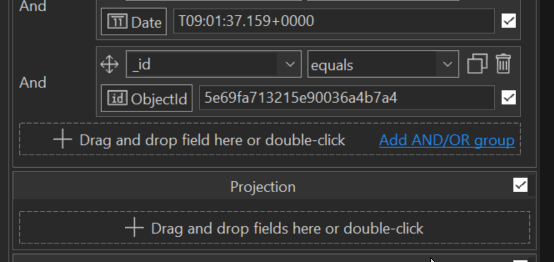
We don’t use the information within and it’s annoying the smaller your screen resolution is. I was forced to use a 1080p laptop with no other screen for some time and this popup blocked one third of the available height of the visual query editor. Nah, please, add a preference for this.
-
Another Visual Query Editor: When you have a small screen and a complex visual query, you often have to scroll up or down within this UI part. If your mouse is hovering over a dropdown the moment you scroll, you will scroll the dropdown items down/up, not the UI. This is really disturbing because you can easily fuck up your query if you’re not cautious. Also scrolling dropdown… why on earth would you want this?! I would be interested if anyone of your team preferrably uses dropdown this way instead of clicking it to drop down the options and choose the desired one
 Buuut I guess that this might be UI default behaviour of your UI design framework rather than your devs coding it in. But maybe you can disable/block this behaviour, would be helpful.
Buuut I guess that this might be UI default behaviour of your UI design framework rather than your devs coding it in. But maybe you can disable/block this behaviour, would be helpful. -
Aaaand another thing on small screens with Visual Query Builder (yeah, probably avoid using small screens…)
 : Your new feature to show “Where”, “And”, “Either”, “Or” Labels might be nice and helpful for IT-newcomers and n00bz in general (sorry
: Your new feature to show “Where”, “And”, “Either”, “Or” Labels might be nice and helpful for IT-newcomers and n00bz in general (sorry  ) but I really know what $and and $or means and now have to live with 25% less horizontal space in my UI which also leads to multiple problems:
) but I really know what $and and $or means and now have to live with 25% less horizontal space in my UI which also leads to multiple problems:
Also, add to point 2) “Equals” dropdown is unnecessarily big, costing valuable spaces as well. I know, it’s size fits the largest option, UI design default, but could be better. Maybe dropdown is not the best choice here but this sounds like a bigger UI redesign so just FYI. Small screens… kinda suck with Visual Query Builder.
Hi Hannes, thank you so much for this. We really do appreciate it. I’ve passed this onto our team who work with updates and if we include any in a future release, I will let you know.